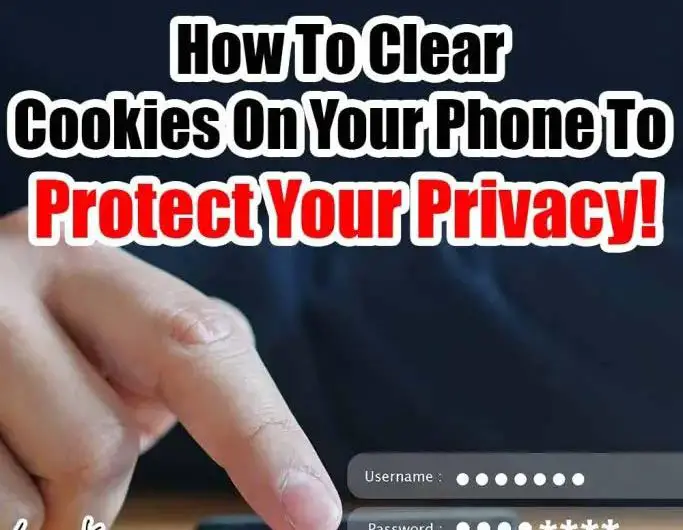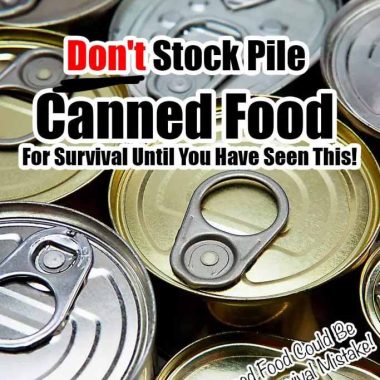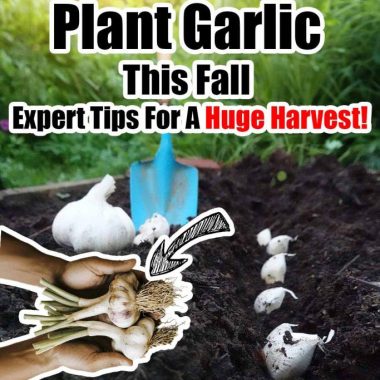How To Clear Cookies On Your Phone To Protect Your Privacy!

In today’s digital age, privacy is more valuable than ever. Our phones are like an extension of our lives, storing personal information, financial details, and browsing histories. One crucial aspect of protecting your privacy is clearing cookies.
Cookies, small files stored on your device by websites, can be helpful for quicker browsing, but they also store sensitive data. Knowing how to manage them is essential for safeguarding your privacy. In this article, we’ll break down how to clear cookies on your phone and why it matters.
What Are Cookies and Why Do They Matter?

Cookies are tiny files saved on your phone by websites you visit. They store information such as login credentials, browsing history, and preferences to make your web experience smoother. For instance, when you visit a website repeatedly, cookies ensure you don’t have to log in each time.
However, cookies can also track your online behavior, which is concerning for privacy. Advertisers use cookies to create targeted ads, and in some cases, cookies can store personal data that hackers might exploit. Therefore, managing and clearing them regularly is crucial for privacy protection.
Why Clearing Cookies Improves Your Privacy

While cookies can enhance browsing speed and experience, they also have a downside. They can accumulate and pose risks if left unchecked. Some reasons why clearing cookies helps protect your privacy include:
- Tracking Prevention: Advertisers and third-party websites use cookies to track your online behavior. Clearing cookies can reduce how much of your online activity is monitored.
- Data Security: If someone gains access to your phone, cookies can reveal sensitive data such as saved passwords or personal preferences.
- Preventing Data Breaches: In the event of a website breach, attackers could access the cookies stored on your device, revealing potentially compromising information.
Clearing cookies ensures that the digital trail you leave behind is wiped clean, making it harder for prying eyes to follow your activity.
Signs It’s Time to Clear Cookies on Your Phone

It’s not always obvious when your phone is bogged down with cookies, but certain signs indicate it’s time to clear them. These include:
- Slower Browser Performance: If websites take longer to load than usual, excess cookies might be responsible.
- Frequent Ad Pop-ups: An unusual surge in targeted ads might indicate that cookies are tracking your activity.
- Login Glitches: Experiencing issues with automatic logins or websites behaving erratically could be caused by corrupted cookies.
Clearing cookies regularly not only protects your privacy but also boosts your phone’s performance.
How to Clear Cookies on iPhone (Safari)

Safari is the default browser for iPhone users. To clear cookies in Safari:
- Open the Settings app on your iPhone.
- Scroll down and tap on Safari.
- Tap Clear History and Website Data.
- Confirm by selecting Clear History and Data.
By following these steps, you’ll remove all cookies and browsing data from Safari, improving both privacy and performance.
How to Clear Cookies on Android (Chrome)

Most Android phones use Google Chrome as the default browser. To clear cookies on Chrome:
- Open the Chrome app on your Android device.
- Tap the three vertical dots in the upper-right corner and select Settings.
- Tap on Privacy and Security.
- Select Clear Browsing Data.
- Choose the time range (e.g., “All time”) and check Cookies and site data.
- Tap Clear data.
By clearing cookies, you’ll remove the stored information that websites have placed on your device.
Clearing Cookies on Other Mobile Browsers
If you’re using other browsers such as Firefox or Opera, the process is quite similar:
For Firefox:
- Open Firefox and tap the three lines in the bottom-right corner.
- Go to Settings and tap Privacy.
- Tap Clear Private Data and select Cookies.
- Tap Clear Data.
For Opera:
- Open Opera and tap the “O” icon in the bottom-right corner.
- Select Settings and then Privacy.
- Tap Clear Browsing Data.
- Select Cookies and site data, and then tap Clear.
Each browser may have slightly different navigation, but they all allow you to clear cookies with a few taps.
The Importance of Regular Cookie Clearing
Clearing cookies shouldn’t be a one-time thing. Regularly clearing cookies helps maintain your phone’s performance and keeps your privacy intact. If you’re someone who shops online, browses multiple sites, or logs into accounts frequently, your cookies pile up faster.
A monthly habit of clearing cookies can prevent data buildup and protect your information from potential breaches or tracking.
Additionally, some websites update their privacy policies frequently. Clearing cookies ensures that old, outdated privacy settings don’t compromise your data.
Should You Use Auto-Clear Features?
Many browsers offer features that allow cookies to be automatically cleared after each session. While this might seem convenient, it comes with a trade-off. Auto-clearing cookies can remove login information and preferences, requiring you to sign in and set up each website every time you visit.
If you value convenience, it might be better to clear cookies manually. However, if privacy is your top concern, enabling auto-clear can add an extra layer of security by erasing your digital trail after every session.
Other Privacy Measures to Consider

Clearing cookies is just one part of maintaining your privacy online. Here are other steps to consider:
- Enable Private Browsing: Most browsers have a private or incognito mode that doesn’t store cookies or browsing history during the session.
- Use a VPN: A virtual private network (VPN) encrypts your internet connection, making it harder for third parties to track your activity.
- Limit App Permissions: Many apps track your location, contacts, and other data. Review and limit app permissions to protect your privacy.
Combining these measures with regular cookie clearing will help you maintain a safer and more private mobile experience.
Cookies play a significant role in both enhancing and compromising your online experience. While they offer convenience, they can also be used to track your browsing habits and collect personal data. Learning how to clear cookies on your phone is a simple yet effective way to protect your privacy.
Whether you use an iPhone, Android, or a different mobile browser, clearing cookies regularly should be part of your digital hygiene routine. By doing so, you’ll enjoy faster browsing, fewer ads, and enhanced security. Stay proactive, and safeguard your online presence!
Check out some of our other recipes / crafts.
Blissful Blueberry Shortcake Cake
Make Delicious Ice Cream in a Bag in Just 15 Minutes
If You Enjoyed This Recipe, Please Share!
If you enjoyed this Turkey Chili recipe, I’d love it if you shared it with your friends and family! Whether it’s on Facebook, Pinterest, or Instagram, sharing recipes helps keep the inspiration going in the kitchen. Plus, I’d love to hear about your variations and see how your chili turned out! Don’t forget to tag me when you post so I can share your creations with my followers. Let’s keep the turkey chili love going—one delicious bowl at a time!